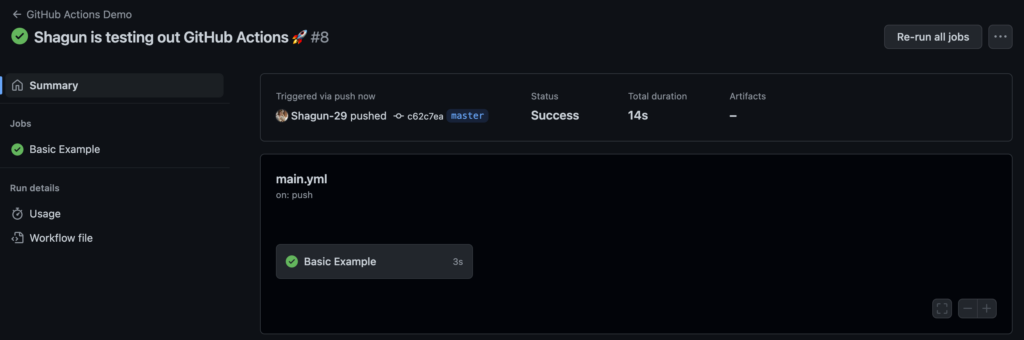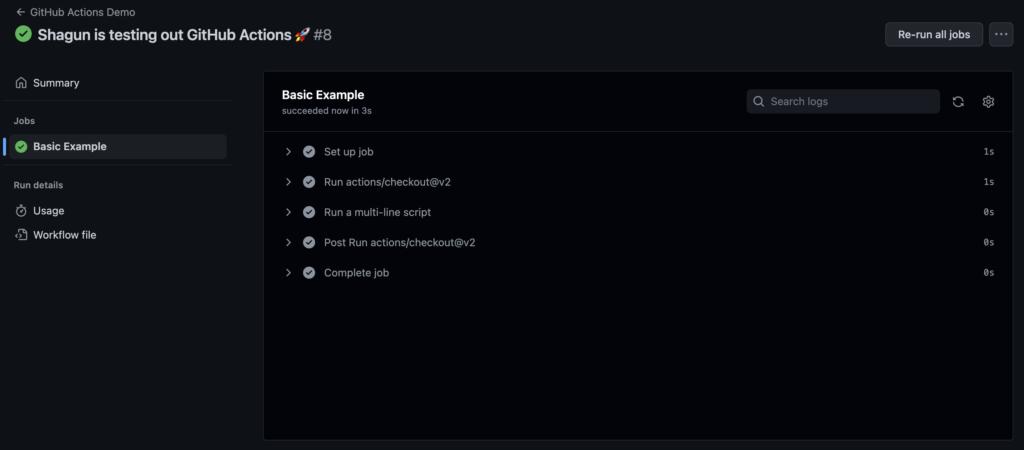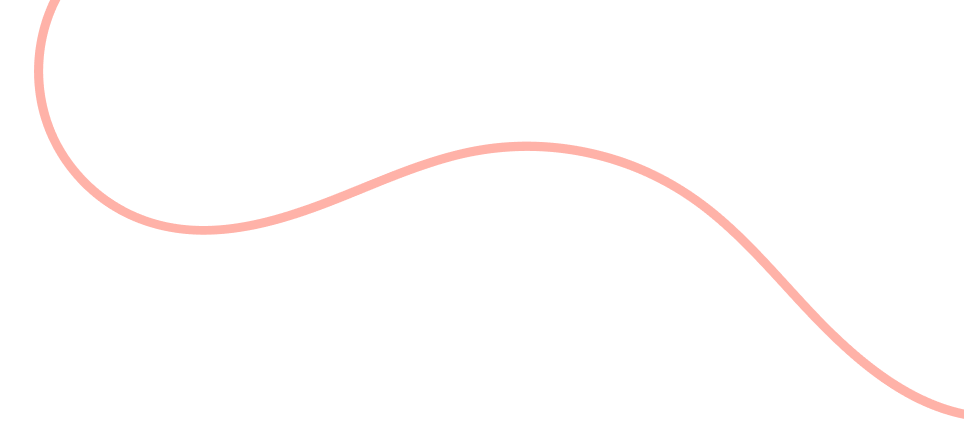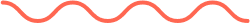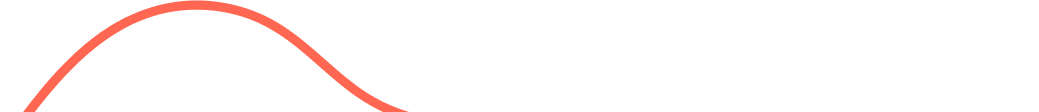A workflow is an automated procedure that can be configured to execute one or more operations. Workflows are defined by a YAML file that is checked into your repository and run when prompted
by an event there, manually, or according to a set schedule.
The given main.yaml file is a basic example of workflow in GitHub.
name: GitHub Actions Demo
run-name: Shagun is testing out GitHub Actions 🚀
on: [push]
jobs:
build:
name: Basic Example
runs-on: ubuntu-latest
steps:
- uses: actions/checkout@v2
- name: Run a multi-line script
run: |
echo Add other actions to build,
echo test, and deploy your project.The given workflow will run whenever new code is pushed to the repository.
There simple steps to create it:
1. Clone the repository to local system
2. You need to create .github/workflows folder inside your repository
3. Add main.yaml file under the workflows directory and paste the above code written
4. Create a new commit and push the code
5. Go to Github > Actions > Workflow.
Now you can see the created workflow as shown :